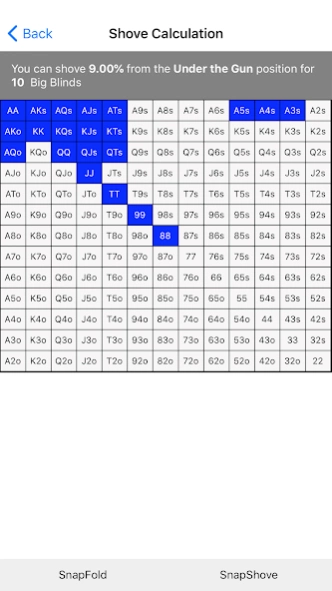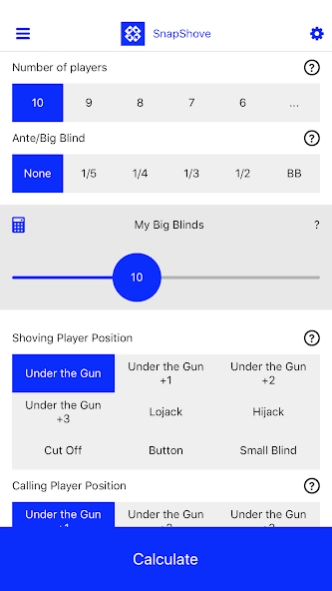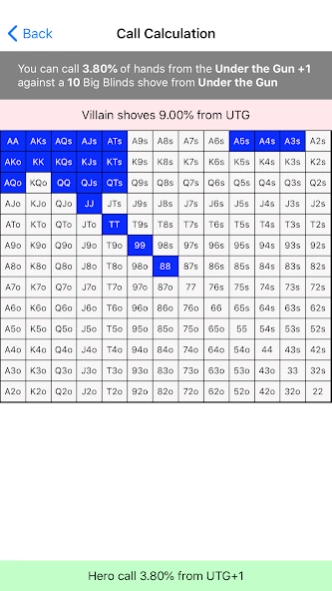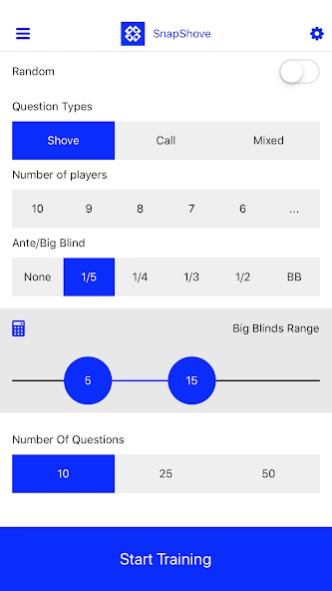SnapShove 2.1.39
Continue to app
Free Version
Publisher Description
SnapShove - Become a short stack poker expert with this calculator and training app!
Become a short stack poker expert with this calculator and training app!
The only mobile all-in Texas Holdem calculator that allows you to make the perfect decision every time. SnapShove was founded by Max Silver, and created with a team of poker experts. Max is a top ranked poker player with $3 million in cashes
.
WHY SNAPSHOVE WILL INCREASE YOUR WINNINGS
• Instant answers to real time poker decisions – play like a pro!
• Easy to use interface perfect for mobile searches at the poker table or on the go
• Take your game to the next level with Training mode
• SnapShove uses ranges calculated in over 1,000,000 unique game simulations
• Used by the world’s top poker pros
ADDITIONAL FEATURES WITH SNAPSHOVE PRO
• SnapShove Pro offers even more precise calculations with a wider range of options for player numbers, antes and big blind increments
• With SnapShove Pro you get access to the Call mode – calculating when to call an all-in and when to fold
• Full access to Training mode with unlimited questions
• No ads and no wait times
• Full offline access for Shove and Call decisions – we won’t let you down even if the Wi-Fi does
• Customise the app display to best suit your game
WE’D LOVE YOUR FEEDBACK!
Connect with us on Facebook: https://www.facebook.com/SnapShoveApp
Or follow us on Twitter: https://www.Twitter.com/SnapShove
About SnapShove
SnapShove is a free app for Android published in the Card Games list of apps, part of Games & Entertainment.
The company that develops SnapShove is SnapShove. The latest version released by its developer is 2.1.39.
To install SnapShove on your Android device, just click the green Continue To App button above to start the installation process. The app is listed on our website since 2024-01-26 and was downloaded 5 times. We have already checked if the download link is safe, however for your own protection we recommend that you scan the downloaded app with your antivirus. Your antivirus may detect the SnapShove as malware as malware if the download link to com.maxsilver.snapshove is broken.
How to install SnapShove on your Android device:
- Click on the Continue To App button on our website. This will redirect you to Google Play.
- Once the SnapShove is shown in the Google Play listing of your Android device, you can start its download and installation. Tap on the Install button located below the search bar and to the right of the app icon.
- A pop-up window with the permissions required by SnapShove will be shown. Click on Accept to continue the process.
- SnapShove will be downloaded onto your device, displaying a progress. Once the download completes, the installation will start and you'll get a notification after the installation is finished.